Overview
Embark on your digital transformation journey
Designed to accelerate your digital transformation (DX) journey, new Apeos series with its smart and seamless integration features present itself as a trusted digital partner.
- Designing Simplicity
Designed for all, our devices deliver ease of use, accessibility and personalization feature for a true intuitive experience. - Offering Scalability
Discover greater freedom and operational flexibility, with seamless integration of cloud and mobile solutions. - Creating Environmental Sensitivity
Driving organization awareness towards creating a low impact environment with advance features such as low melting point (low energy) toner technology, smart power-saving sensors or staple-free finishing.
Features
Quick startup and output for greater efficiency
Smart WelcomEyes detects the user and automatically exits sleep mode. In Fast Boot Mode, the control panel is available in as little as 6 seconds. Ready to use whenever you need it.
Quick scanning of high-volume documents
The Duplex Automatic Document Feeder C2-PC can hold up to 250 sheets of documents and read them at a high speed of up to 270 ppm* with 1 pass 2 sided scanning for fast copying or scanning. Moreover, the double Multiple Feed Detection prevents issues such as missing information due to documents being skipped, ensuring smooth post-processing work.
- Note: Only available for Model-CPS-C.
- * 1 pass 2 sided scanning using FUJIFILM standard paper (A4 LEF), 200 dpi, to Folder.

Paper trays close lightly
Paper trays are equipped with a retraction mechanism so you can close them slowly and quietly by pushing them halfway through.

High quality, clean and crisp printing
With the use of Super EA-Eco toner, fine text and lines are rendered clearly, halftone gradations are smooth, and dot shapes are accurately reproduced, contributing to high image quality.

Print out from any connected multifunction printer within the office
With Server-less On-Demand Print*, you have the flexibility to print and collect the print outs from any of the connected multifunction printers.
- * Optional
Flexibility in office layout
Supports wireless LAN environment*. Can be installed without a wired network, increasing flexibility in multifunction printer locations.
- * Optional. Print Utility, AirPrint, Mopria® Print Service, Mopria Scan are supported.
Light notification reminder
The notification light reminds user of uncollected original or printed document on the trays.
The Centre Tray lights up to notify when a fax or other document is received on the Side Tray.

Creates appealing promotional materials from various types of paper sizes and materials
Supports various paper media for in-house production of promotional items such as clear document folders, post cards*, envelopes*, and long POP display banners.
- Supports long paper up to 320 x 1,200 mm
- Supports 52 to 300 gsm paper, from lightweight paper to heavy paper such as certificate
- * Bypass tray supports postcards and envelopes, and an optional "Envelope Tray" is available.

For high-volume copy, print, and fax users
High Capacity Feeder
High Capacity Feeder B1 can feed 2,000 sheets*.
Maximum paper capacity of 5,200 sheets* can be loaded with Tandem Tray Module to support high volume printing needs.
- * 80 gsm paper.

Three-way output
Supports sorted output for copy, print, and fax jobs.

New large-sized 10.1-inch control panel delivers intuitive user experience and personalization
The control panel serves as the gateway, connecting you to various smart applications on the multifunction printer at the touch of your finger. The large capacitive touch panel provides excellent visibility and operability, responding to every touch and swipe for effortless navigation.
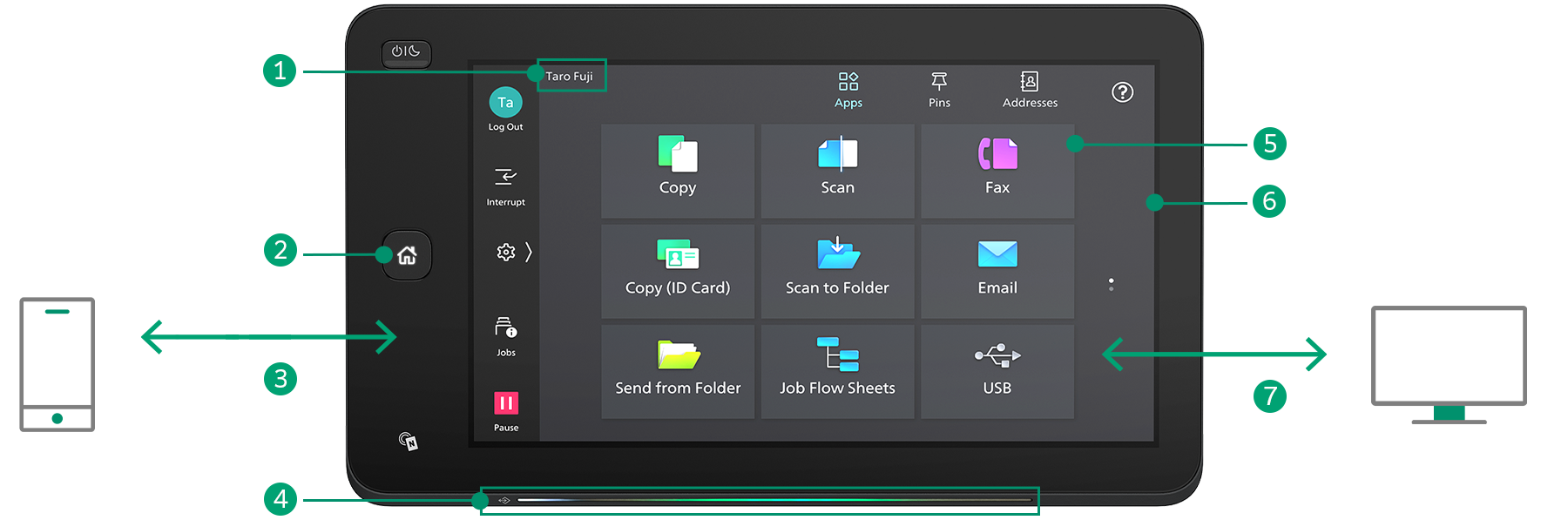
- Login name display
- Home button lights up with LED
-
NFC touch area
Easily connect with mobile devices. Using Print Utility,*1 you can perform basic multifunction printer operations*2 from your smartphone.- *1: Connect to the machine via wireless environment or Wi-Fi Direct connection. It can be downloaded free of charge from Google PlayTM or App Store.
- *2: Copy, fax, print, scan.
- Pleasant, gentle lighting notifies you of operation completion or errors
- Connect instantly from the app buttons
-
Quickly access frequently used settings
On the Pins screen, you can restart jobs from the job history. Frequently used settings can be "pinned" to save time.User-friendly home screen
Frequently used app buttons can be arranged and customized based on individual user's preference. -
Remote Operation Panel
Device administrators can set up and manage the multifunction printer remotely.- Note: Within the same intranet. While the Remote Operation Panel is active, the multifunction printer's control panel cannot be operated. Additionally, the Remote Operation Panel cannot be launched while the user is operating the multifunction printer.
- Note: The displayed screen differs from the factory default. Additionally, the LED lighting status varies depending on the situation. The LED lighting status in the image is for illustrative purposes only.
Various features saving time and effort in scanning operation
Scanned data can be transferred through a variety of methods including e-mail, URL, and send to PC (SMB/FTP).
In addition to TIFF and JPEG, the scanned data can be converted to OCR-enabled* or high compression/ specific color PDF or DocuWorks documents. Also they can be converted to editable Excel*/Word* documents.
- * Optional
Seamless sharing and document management
With ScanAuto, you can easily send scanned data with a touch of a button
Automatically adjusts the orientation or 1-sided/2-sided of the original document.
Automatically selects the scan settings suitable for the document.
Features such as exclusion of blank pages and skew correction are automatically detected and applied by the multifunction printer.
File names can be assigned from presets on the UI screen to prevent scanned files from getting lost on the PC.
- Note: The output destination can be chosen between Scanner (E-mail Transmission) and Scanner (PC Storage).
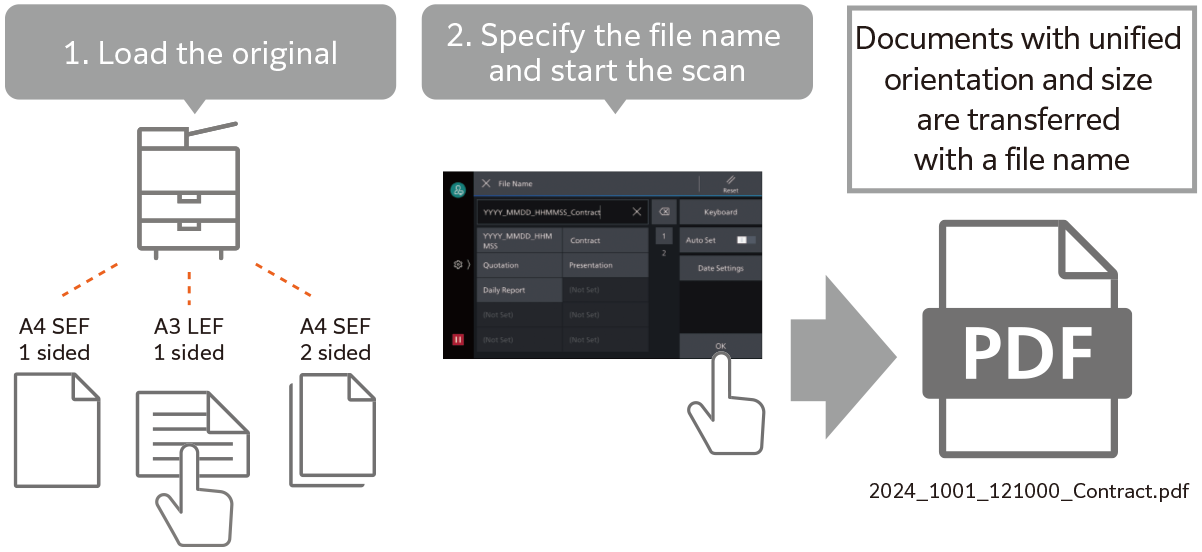
Enhance sales capabilities by digitalizing business card information
Using the Duplex Automatic Document Feeder B2-PC*, you can scan business cards and receipt-sized documents.
- Minimum size supported: 49 x 85 mm
- Batch scanning of multiple documents supported
- Support of 1 pass, 2 sided scanning that scans both sides of a document simultaneously
- Note: Multi-feed detection function provided
- * Only available for C5571/C4571

FUJIFILM IWpro, an all-in-one secure platform solution for business digitization, provides a workspace for collaboration, workflow optimization, efficient document management of metadata and documents, and versatile cloud-based printing capabilities.
Seamless sharing and document management
By combining the printer with FUJIFILM IWpro*, manual tasks can be minimized. This approach not only boosts the efficiency of document digitization tasks but also facilitates the utilization and sharing of information, thereby enhancing business efficiency across various workplaces.
- * Optional. Cloud services provided by FUJIFILM Business Innovation. A separate contract is required.
Sort
Document sorting can be automated. This significantly reduces the workload of handling documents without affecting business performance.

Removal of blank page and auto orientation correction
Automatic blank page removal and orientation correction are applied to scanned or faxed documents. This eliminates errors due to incorrect settings such as document orientation and 1-sided/2-sided scanning.
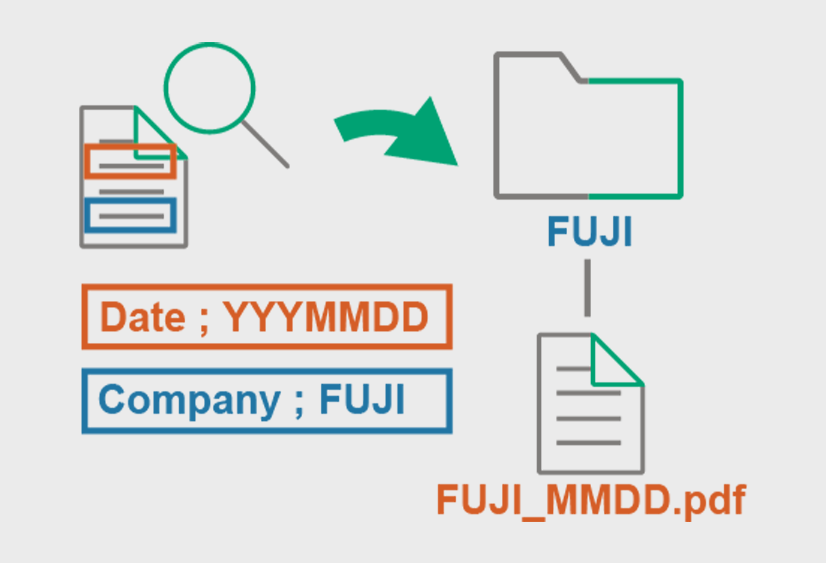
Assign file names and attributes
Necessary information can be extracted from documents and assigned to file names and attributes. This ensures consistency in the tasks performed.

Document sorting
Digitized documents can be automatically delivered to designated individuals or locations. Advanced processing sorts the documents by type.
Collaborate (Share/Edit)
Documents can be shared and edited on the cloud.
Team members can communicate freely remotely, enhancing team productivity.

Collaborative workspace
Organized documents and information can be shared in a collaborative workspace. This enhances communication and prevents work from relying on specific individuals.

Access from anywhere
The workspace can be accessed via the web from remote locations or home, and documents can be printed, supporting diverse work styles.

Task navigation
Workflows can be shared in the workspace. Users can proceed with their work with just a few clicks, eliminating individual variations in work performed by people.
Seamless Integration
Seamless integration with third-party services is possible, improving business efficiency without needing changes to your existing environment.
Store, retrieve, and print
Digitalized documents can be stored to or retrieved from third-party cloud services, and stored documents can be printed directly.
OneDrive for Business, Google DriveTM, Salesforce, Box®, SharePoint Online®, kintone, DocuSign eSignature, Teams, Dropbox

Register document information to Cloud Service
Capture necessary text information from scanned or faxed documents and send it to third-party services for making use.

Electronic signatures and form creation
Direct integration with DocuSign enables the issuance of signature requests and the automatic import of signed documents. Furthermore, documents can be batch-created based on kintone records.
Output/Manage
Printing needs while travelling or teleworking are supported. Usage records and history of users can be tracked and managed easily.

Print anywhere
Documents from Print ordered documents can be printed from output devices at other locations or from connected multifunction printers.

Offsite print
Printing of confidential documents can be controlled by requiring supervisor approval. Features to prevent information leaks are available.

Output device management
Usage can be easily tracked, including output devices at remote locations. This reduces the burden on device managers and contribute to lowering total cost of ownership (TCO).
Instant Readiness with Smart User Detection
Equipped with Smart WelcomEyes, sensors in the multifunction printer detect users and automatically deactivate sleep mode. Even when in an energy-saving sleep state, the printer is instantly ready for use, maintaining user convenience.
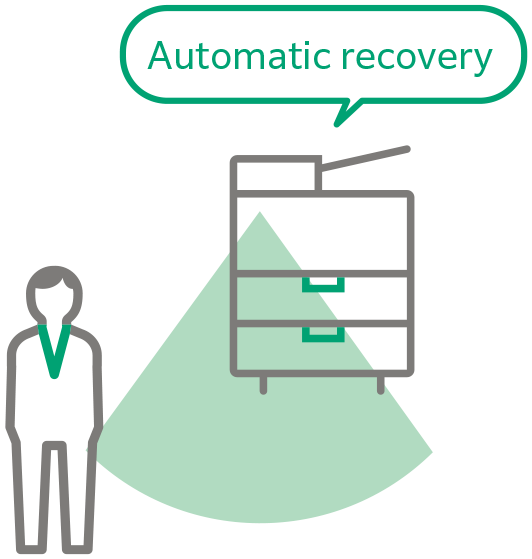
Smart energy saving
The system is divided into four parts: the document scanner, control panel, controller, and output devices, and power is supplied to only those parts that are used in accordance with the functions to reduce power consumption and CO2 emissions.
Staple-free Finisher
Supports staple-free stapling, ensuring environmental and safety benefits with waste reduction and a contamination free setup.
Resource Optimization
- Paper usage reduction capabilities
- Private Charge Print, scanning, Paperless Fax Delivery, consolidated single-page copy/print, etc.
- Usage restrictions/totalization functions of main unit, reduction through visualization of usage status using FUJIFILM IWpro multifunction device management - Designed for easy reuse and recycling after usage
Energy-saving technology
- Achieves high image quality and energy efficiency with a compact, low-power LED print head and low-temperature fusing Super EA-Eco toner
- Utilizes induction heating fusing technology for rapid heating without the need for preheating in standby or energy-saving modes, striking a balance between energy efficiency and convenience
FUJIFILM Business Innovation are committed to developing environmentally conscious products, including energy efficiency improvements and resource conservation in our multifunction devices and printers.
Fujifilm Group introduced the certification program in which we clarify the environmental value of each product by assessments at the time of product development, conduct the evaluation based on our in-house certification criteria and certify the products that are excellent in reducing environmental impact*1 as "Green Value Products". The certification criteria have been continuously updated, reflecting the latest regulatory and industry trends.
This product has been certified as a "Silver Rank" product that reduces environmental impact at a higher level than the industries' standard*2.
- *1: "Products that are excellent in reducing environmental impact" refer to products designed to reduce environmental impact throughout their life cycle, from raw material acquisition, production, distribution, use/maintenance and disposal/reuse/recycling.
- *2: This product has been certified as "Silver Rank" under the latest certification criteria at the time of sale, whereas the environmental performance of this product is equivalent to the previous model "Apeos C7070 series" certified as "Gold Rank".
For details ≫ FUJIFILM Bussiness Innovation Certified "Green Value Products"
Easy solutions to resolve problems
From supplies replacement to unexpected device failures, most problems can be resolved without waiting for the service representatives or sales representatives.
1. Resolve problem using the "Help" function on the device
- Self Help information is available on the control panel
- Self Help information can be accessed via the mobile device by scanning the QR code displayed on the control panel
2. "Remote Assistance" with the help of operators
- Connects directly to the Support Centre
- An operator will remotely access the multifunction device to resolve the problem by guiding through the steps on the shared control panel

Device Setting Backup Service
This is a service that always backs up the latest setting information to a cloud server. It allows you to be prepared for unexpected situations and use your multifunction printer with confidence.
- Note: An application is required to use this service (free of charge).
Keeping a close eye on your multifunction device on a daily basis
Connecting your multifunction printer and our EP system* via the internet allows for automatic meter count verification, automatic delivery of consumables, daily status monitoring, and automatic notifications in the event of malfunctions. This reduces the burden on multifunction printer administrators and supports the use of our products with peace of mind.
- * The content of the services provided may vary depending on the usage region. For details, please contact one of our sales representative.
Up to 10 sheets* staple-free stapling is available.
Supports multi-position single and double staple-free stapling.
- * 80 gsm or less.

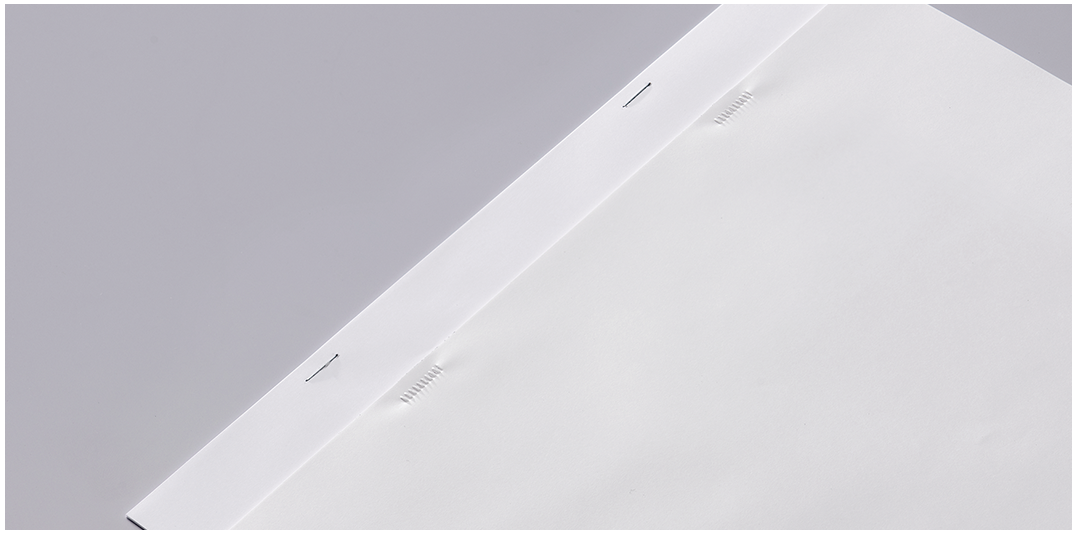
Staple
- Stapling multiple pages together
Staple-free Staple
- Stapling multiple pages together
Punch
- Hole punching for binders
Saddle Staple
- Convenient for making catalogs and booklets
Z-fold Half Sheet
- Z-folds A3 documents into A4 size
Tri-fold
- Convenient for inserting direct mail, etc.

Finisher-A2
- Staple
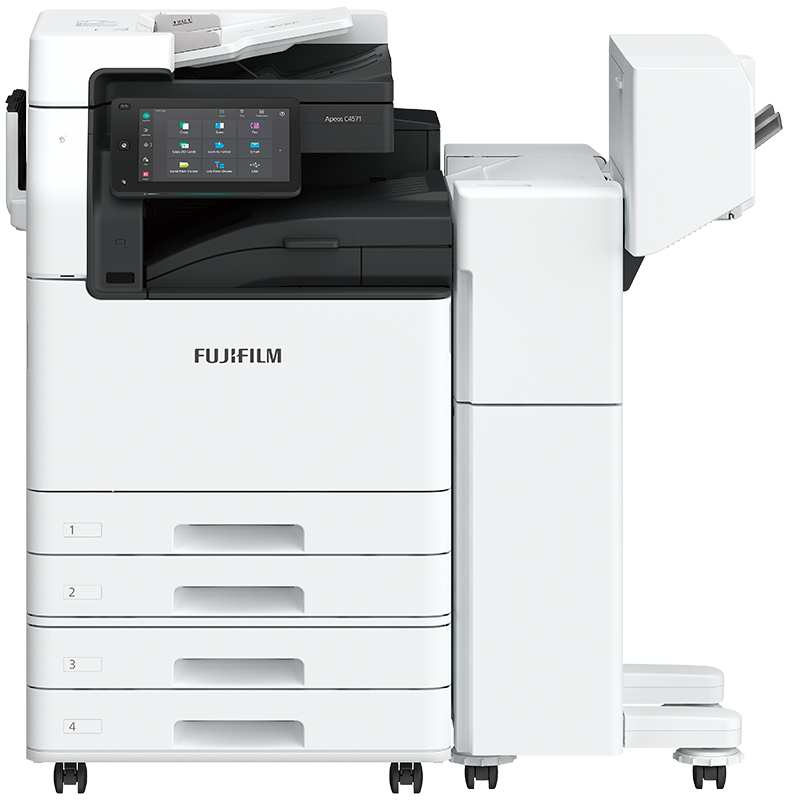
Finisher-B5 + Booklet Maker Unit
- Staple
- Staple-free Staple
- Punch*1
- Saddle Staple*2
- Single Fold*2

Finisher-C4 / C5
- Staple
- Staple-free Staple*3
- Punch*3 *4

Finisher-C4 / C5 with Booklet Maker
- Staple
- Staple-free Staple*3
- Punch*4
- Saddle Staple
- Single Fold

Finisher-C4 / C5 with Booklet Maker + Folder Unit CD3
- Staple
- Staple-free Staple*3
- Punch*4
- Saddle Staple
- Single Fold
- Tri-fold*5
- Z-fold Half Sheet*5
- Note: Finisher A2 is compatible with C5571/C4571.
- *1: Finisher-B5 requires the 2/4 Hole Punch Kit or the US 2/3 Hole Punch Kit.
- *2: Booklet Maker Unit is required. Saddle Staple and Single Fold on Finisher-B5 make creases without folding.
- *3: Staple-free stapling or punching function is available with Finisher-C5 or Finisher-C5 with Booklet Maker.
- *4: Punching function cannot be added. Select a finisher with the hole punching function.
- *5: Folder Unit CD3 is required.
Equipped with security features to address diverse security threats
As network-connected information devices, the printers are equipped with state-of-the-art security features to protect your valuable information assets from cyber-attacks and other threats.
Protect from unauthorized user
- User authentication and usage restrictions by user prevent unauthorized operations and access by users without permissions.
- Expansion with Secondary Ethernet* allows a single multifunction printer to be used on a separated network, etc.
- * Optional
Protects Data
- Encryption of communication paths with TLS and IPsec
- Protection of scanned files and e-mails through encryption/electronic signatures
- Robust AES-256 encryption
Protect from unauthorized access
- Account lock function
- Restriction of accessible IP addresses
- Prevention of software tampering during multifunction printer startup and operation
- Automatic repair function upon detection of tampering at startup, etc.
Prevent information leaks due to operational errors
- Fixing the delivery destination of scanned documents
- Double input of fax destinations, etc.
Copy
- Output Color
- Paper Supply
- Reduce/Enlarge
- Slight Reduction
- Auto 2 Sided Output
- Pages per Side (2 Pages / 4 Pages / 8 Pages)
- Copy Output (uncollated/collated)
- Single Color / Dual Color Copy
- Copy (ID Card)
- Mixed Size Originals
- Original Size
- Image Enhancement
- Book Copying
- Edge Erase
- Image Shift
- Mirror Image / Negative Image
- Image Rotation
- Booklet Creation
- Multiple-Up x Booklet Creation
- 2 Sided Book Copying
- Covers
- Poster
- Repeat Image
- Preset Repeat Image
- Annotations
- Watermark (optional)
- Combined Job
- Sample Job
- Delete Outside / Delete Inside
- Staple / Staple-free Staple / Punch / Folding / Saddle Staple (optional)
- PCL
- Adobe® PostScript® 3TM (optional)
- Multi-Model Print Driver 2
- Microsoft Universal Print
- Secure Print
- Sample Set
- Delayed Print
- Print from Folder
- Form Registration
- Multiple-Up
- Booklet Creation
- Multiple-Up x Booklet Creation
- Poster
- Covers / Separators
- Long paper printing
- Envelope printing
- Private Charge Print
- Charge Print
- Print from USB (optional)
- Staple / Staple-free Staple / Punch / Folding / Saddle Staple (optional)
- Server-less On-Demand Print (optional)
Fax (Optional)
- G3 x maximum 3 ports (optional)
- Internet Fax
- SIP Fax (optional)
- Send Direct Fax
- Address Book (maximum 5,000 entries)
- Broadcast Transmission / Group Transmission
- Redial / Resend Unsent Documents
- Rotate 90 Degrees
- Preview
- 2 Sided Scanning
- Lighten / Darken
- Original Type
- Mixed Size Originals
- Transmission Header
- Priority Send / Delay Start
- Cover Page
- Remote Folder
- Transmission Report
- Activity Report
- Re-enter Recipient
- Prevents Unsolicited Faxes
- Prohibit Direct Fax
- Receive Paperless Fax
- Simple Image Log Support
- Paperless Fax Delivery (optional)
Scan
- Scan to Folder (TWAIN driver/Web browser)
- Transfer via SMB/FTP
- Scan (URL)
- Scan to USB (optional)
- Simultaneous transmission such as Email / Transfer via SMB, etc.
- ScanAuto
- Preview
- Color Scanning
- 2 Sided Scanning
- Mixed Size Originals
- File Format: TIFF / JPEG / PDF*1 / XDW(DocuWorks)*2
- Microsoft Excel/Word format(optional)
- Single File for Each Page
- Searchable Text (optional)
- High Compression (High Speed) (optional)
- Background Suppression
- Shadow Suppression
- Auto Upright Orientation
- Skew Correction
- Skip Blank Pages
- Book Scanning
- Job Flow Sheets
- Scan Delivery (optional)
- Scan Delivery Light (optional)
- *1: High Compression / Specific Color / Searchable Text / Security / Signature / Optimize For Quick Web View
- *2: High Compression / Specific Color / Searchable Text / Security / Signature Others
Others
- Local Authentication
- Remote Authentication
- Microsoft Entra ID* linked authentication (optional)
- IC Card Log In (optional)
- Serverless Authentication (optional)
- Secondary Ethernet (optional)
- Wi-Fi Support (optional)
- Data Encryption
- Secure Watermark (optional)
- Image Log (optional)
- Message screen from an administrator
- Job History Export
- * Formerly Azure Active Directory
- Note: Additional options may be required depending on the model.
 |
Take a closer look at New Apeos Series Explore the concept and details on how our New Apeos Series could transform your DX journey. |
Brochure
Apeos C7071 C6571 C5571 C4571 Brochure
- File Size:
- 1.56 MB
- Document Type:
- Portable Document Format
You may download the PDF here
Apeos C7071 C6571 C5571 C4571 BrochureHow To Buy
Apeos C7071 / C6571 / C5571 / C4571
We make it easy for you to purchase products, supplies and services from us. Our extensive network of representatives can help you choose the right solutions for your business needs.





