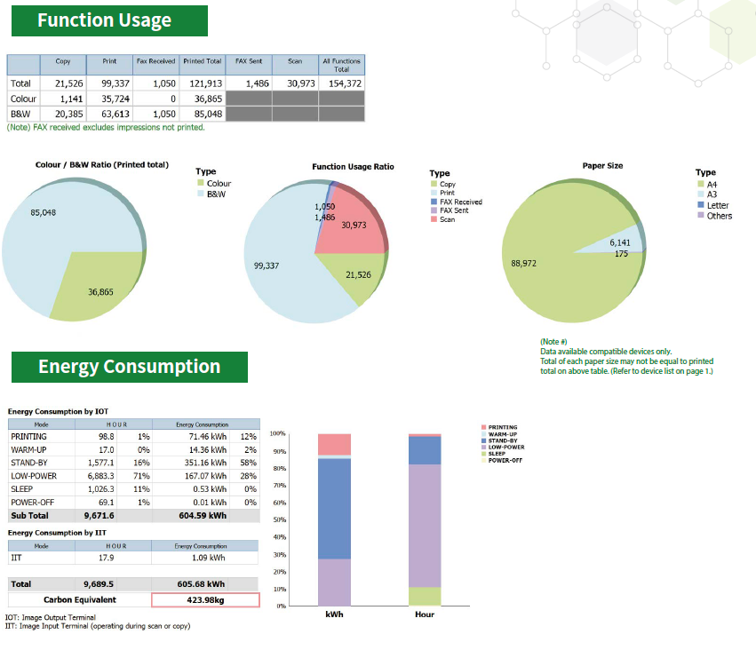Quality Assurance and Satisfaction Guarantee
Our all-new ServicePRO service package will give you complete peace of mind with our professional services all the time. With FUJIFILM Business Innovation Hong Kong’s proven history of reliability and service excellence, we anticipate your needs and provide you with the highest standards of customer support, from devices and services to accessories and supplies. We take care of the details, so that you are free to focus on new opportunities to grow your business.
Total Satisfaction Guarantee

User Journey for Peace of Mind
A predictive and proactive remote service^ that ensures your device performs at optimum levels, limiting significant unforeseen downtimes and minimizing administrative tasks.
| Proactive consumable monitoring |
Automatic meter reading |
Green report |
^ Remarks: Predictive features in EP-BB is available for selected models only.
An online self-help platform with a library of quick guides and multimedia resources for you to resolve issues quickly and independently.
| User guides |
Drivers & software |
Step-by-step videos |
Over 300 highly trained specialists at your service via various channels for remote diagnostics, immediate assistance and timely solutions.
| Live Chat |
Hotline |
eLogging |
Our experienced technical specialists can remotely assist in troubleshooting hardware and software problems over the phone and remote systems.
Let's look at the benefits of remote technical support service:
 |
Receive immediate assistance from technical specialists |
 |
Reduce waiting time for on-site service |
 |
Enhance productivity |
 |
Ensure customers can fully utilize the powerful functionality of products |
Remote Assistance*
Cutting-edge online remote support tool initiated on the customer side to ensure security of company information.
Our support team analyzes the operation status of customer’s machines* via Internet. Customer machines are viewed, shared and even controlled on request for faster diagnosis and resolution of technical issues.
Click here to download Remote Assistance Security White Paper.
Learn More about Remote Assistance End User License Agreement.
*For selected models only
A team of certified engineers with an average of 15 years’ experience is committed to resolve any technical problem as quickly as possible.

Electronic Partnership Broadband (EP-BB)
EP-BB enabling Smart Remote Service ensures your device functions at optimum performance levels and maintains the health of your device while you run your business.
|
Smart and proactive alerts reduce administrative time wasted on manual checking and consumable stock management. |
|
Automatic health checks ensure your device performs at its optimum functionality at all times. |
|
Fault alerts and diagnostic data are automatically sent to our Customer Support specialists who will call you to provide prompt solutions. |
|
Accelerated resolution response and timely consumable replenishments to ensure smooth business operations. Click here for more information on the Remote Device Health Check (RDHC) program and Production Remote Services (PRS). |
|
Green reports or comprehensive monthly reports# show statistics on detailed device usage and environmental impact. |
# Remarks: For selected models only. Fixed internet connection, proxy server, firewall, and other system requirements to be provided by customers.
|
Accurate meter readings are retrieved automatically, which eliminates productive time lost with manual checking and subsequent report submissions. |
1. Download Secured Device Tool (SDT) brochure
2. Self-check “Step by step” instruction of the connection status with EP-BB
3. Electronic Partnership Broadband (EP-BB) Supported Model List
4. Download Meter Reporting brochure
Enjoy the Benefits of Green Reports at Zero Cost
Comprehensive Green Report show statistics on detailed device usage and environmental impacts. By registering with FUJIFILM BI Direct and the Multi-function Printer Management Service, you can easily access information vital to your business such as print usage, service history and more, online and via e-mail.
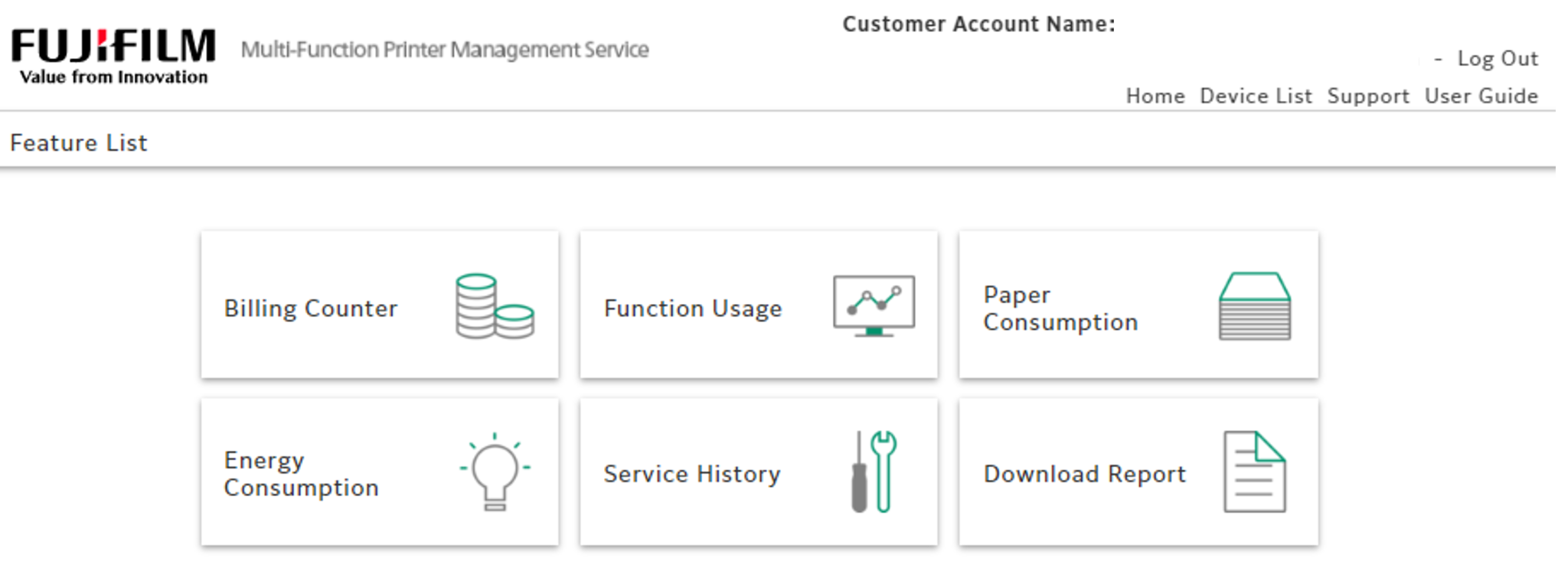
1. Register FUJIFILM BI Direct for the platform access.
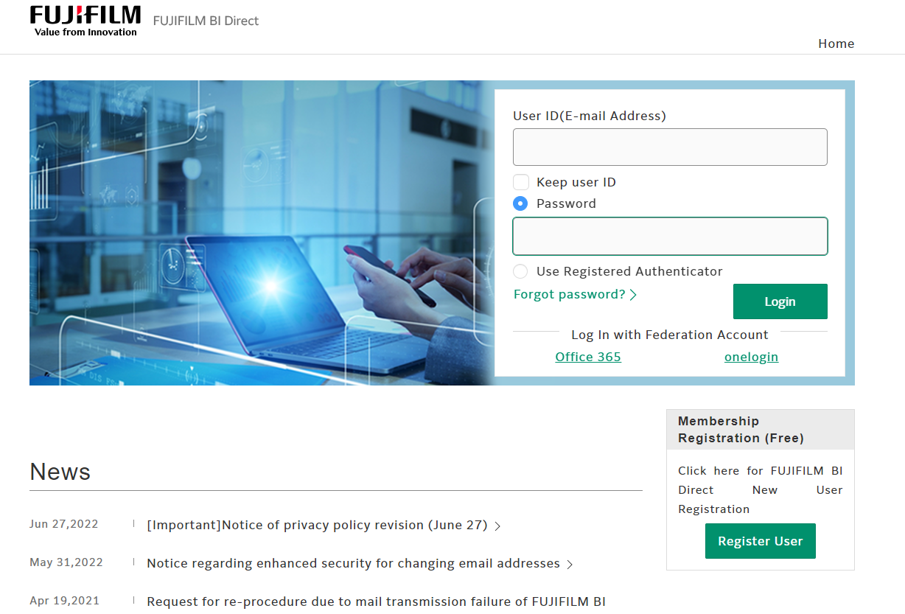
2. When the registration of FUJIFILM BI Direct is completed, register Multi-Function Printer Management Service with company / printer model information.
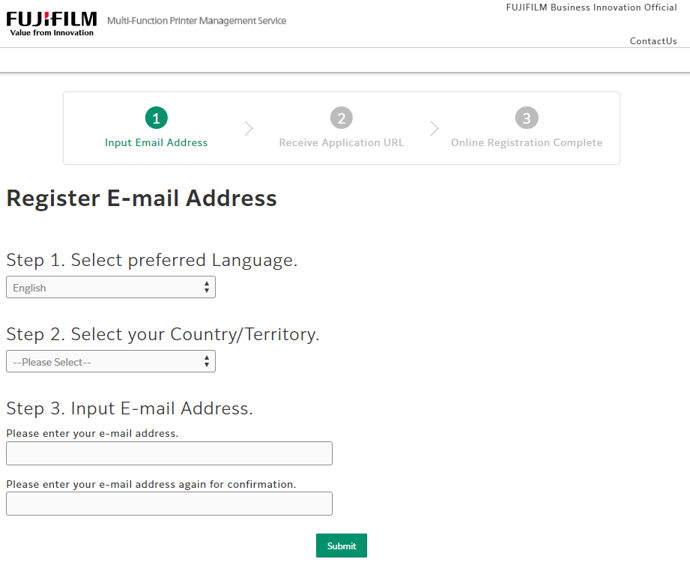
3. The registration will be confirmed once all the information is reviewed and approved. Customer will receive a confirmation email with details.
1. Login to FUJIFILM BI Direct and select “Multi-Function Printer Management Service”
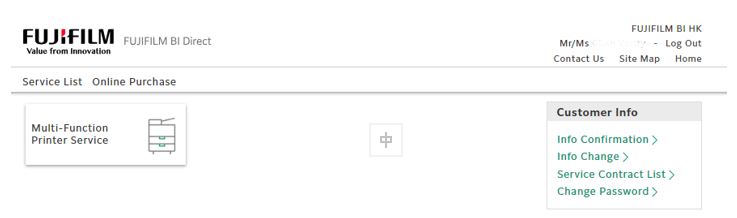
2. Go to “Device List” to check the overview of the devices available and their status, and the reports available per device.

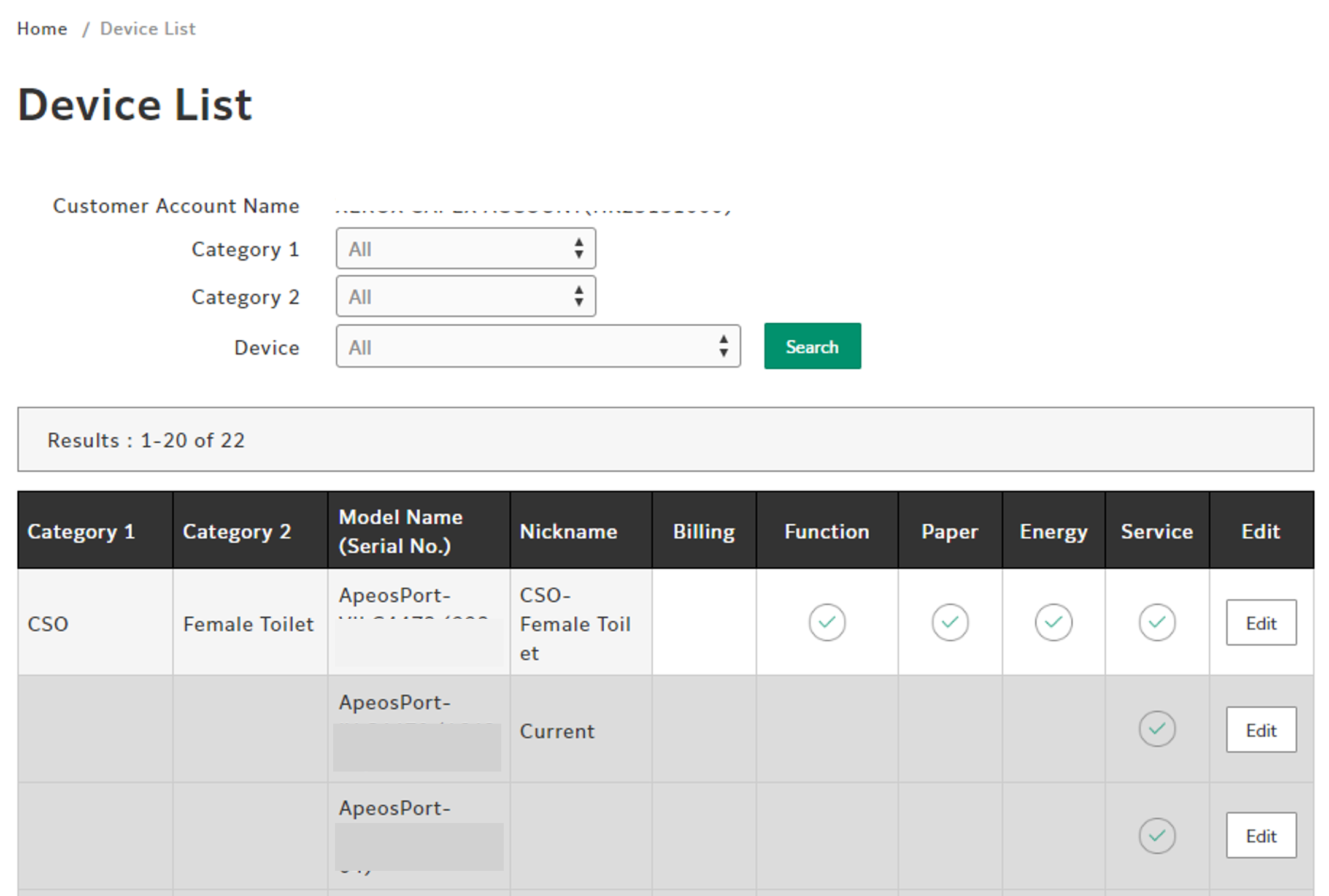
3. Click “Edit” to edit device information, where you may categorize and give a nickname to the device.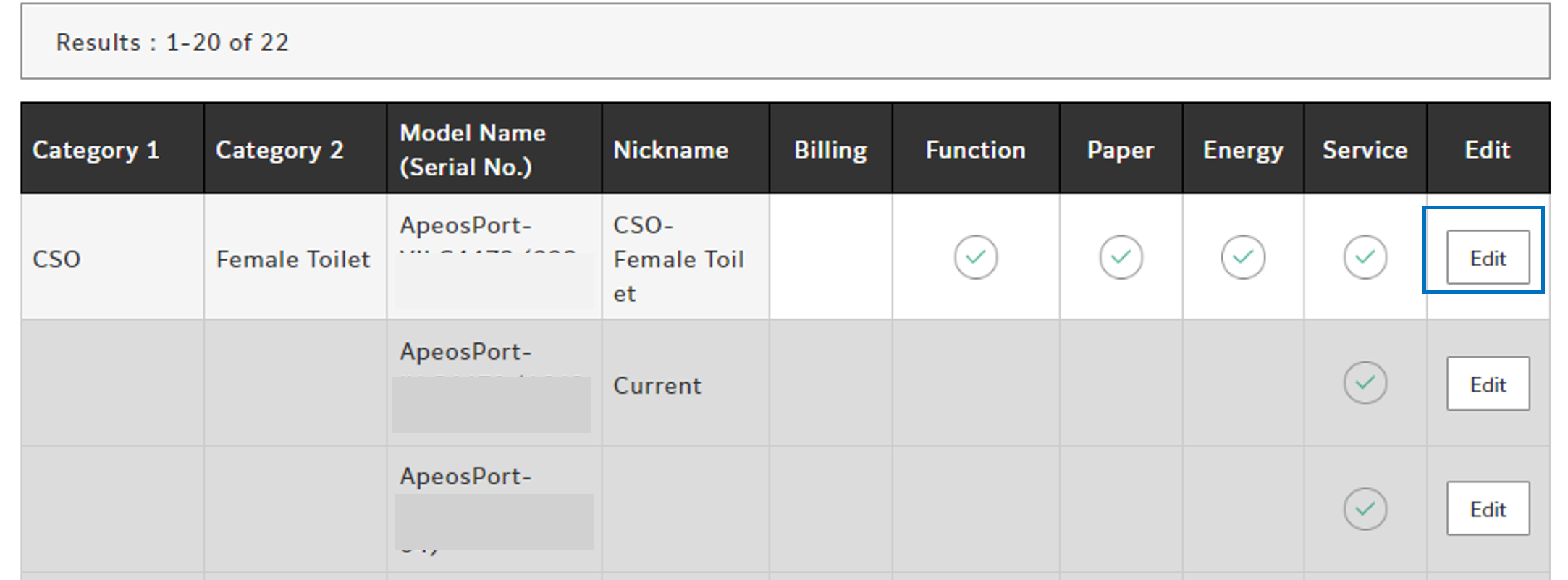
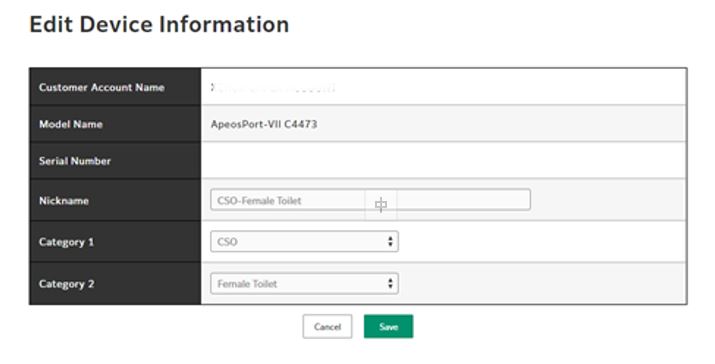
4. Select the categories or nicknames for instant online summary reports.
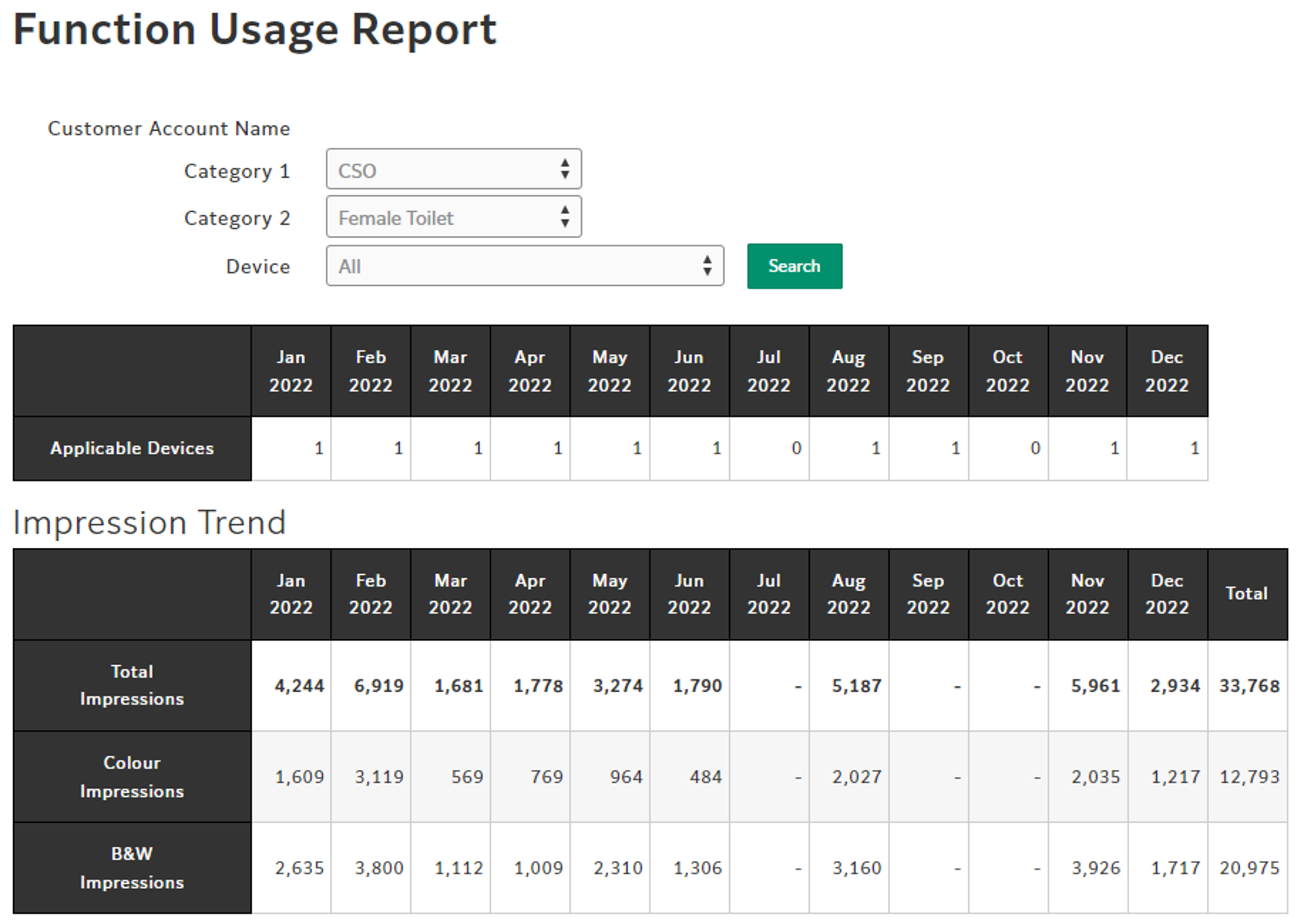
eSupport
FUJIFILM BI HK provides an eSupport service for you anytime, anywhere, supporting you in solving minor problems and getting back to business quickly. The eSupport service offers online education, video tutorials, and diverse digital resources such as drivers and documentation, eLogging, and technical remote support service, etc.