FUJIFILM Business Innovation Hong Kong is the first ICT vendor to adopt “iAM Smart” for digital signing services

Overview
The digital signing of legal and financial documents has become a standard business practice and, as a trusted ICT partner providing leading document services and communication, FUJIFILM Business Innovation Hong Kong has introduced a new digital signing option using “iAM Smart” (“Digital Signing Service”) to all customers.
Features
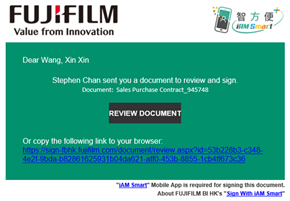 |
Contactless Digital Experience Customers can confirm their identification to electronically sign legally binding documents anytime and anywhere. |
|
Legal Backing Digital Signing Service is supported by the digital signing function of “iAM Smart+”, provided under the Electronic Transactions Ordinance (Cap. 553) with legal backing for handling statutory documents and procedures. |
 |
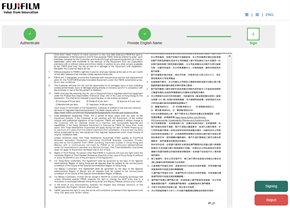 |
Secure Transactions Digital Signing Service only involves the relevant signers of the document without involving third-party coordination or support. No personal data is stored after the signing and thus reducing the risk of data leakage and fraud. |
FAQ
"iAM Smart" is a free account that can be enjoyed by all Hong Kong Identity Card (HKID Card) holders aged 11 or above. It allows users to perform authentication through personal mobile phones and log in as well as use the government and commercial online services. For details of “iAM Smart”, please click here.
"iAM Smart" account is available in two versions, namely "iAM Smart" and "iAM Smart+". The "iAM Smart" version has authentication, form-filling and personalized notifications functions, while the "iAM Smart+" version has the digital signing function in addition. For details of “iAM Smart+”, please click here.
Please click here for details of registration of “iAM Smart” and “iAM Smart+”.
When you open the “iAM Smart” app, you will see the following “iAM Smart+” logo:

If such logo does not appear, please contact your sales representative.
Currently, only Sales and Purchase Contract can be digitally signed by using Digital Signing Service at this moment, with more coming soon. For those documents not yet supported, please contact your sales representative for an alternative digital signing method.
All personal data will be removed from the database seven days after the document is digitally signed. If the document remains unsigned for thirty days, the system will automatically remove all the personal data.
Depends on which PDF viewer you’re using, for example, you may refer to Section 3.3.1 “Validating Signatures” of the Adobe Guide. If you like to view the detail of the digital certificates (e.g. Validity of the Certificate, Name of the Signer, etc.) used for digital signing, you may refer to section 3.5.1.2 “Displaying the Signer’s Certificate” of the Adobe Guide.
