Overview
Bringing it all together
Cloud Service Hub takes working in the cloud to the next level. It helps businesses already in the cloud make their day-to-day operations even more efficient by offering a user-friendly, secure and seamless scan-store-print workflow.
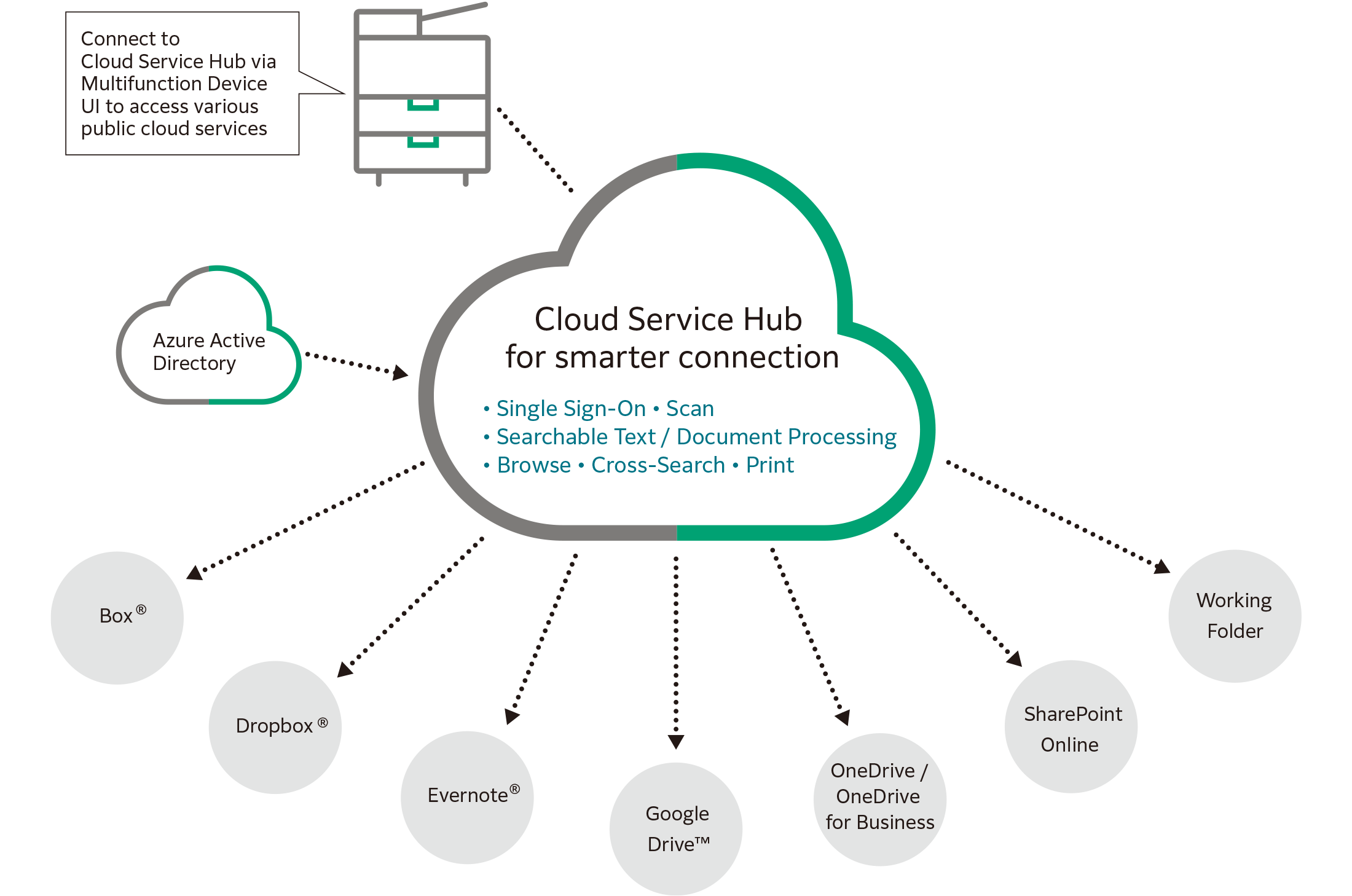
Features
The search for a productivity-boosting solution
An increasing number of small and medium-sized businesses (SMBs) today are using the cloud for file sharing and storage. This means an increase in IT-based tasks such as syncing information from multiple cloud services and digitising documents. Many cloud solutions also involve different processes for different devices. These can be challenging and time-consuming for non-IT savvy users, leading to missed opportunities, frustration and inefficiency.
How businesses can gain an edge
SMBs today need to work smarter, respond faster and communicate more effectively to get ahead and stay ahead. Cloud Service Hub enables businesses to consolidate their existing cloud systems into a single interface to reduce confusion, gain efficiencies and transform the user experience. More than just a service to scan, store and share data, Cloud Service Hub can help your business avoid the potential complications of cloud integration so you can elevate your team performance and reap the full benefits of working in the cloud.
With Cloud Service Hub, you can save time and reduce miscommunication so that you can focus on what matters most - growing your business and maximising profits.
Why choose Cloud Service Hub?
Cloud Service Hub integrates multiple cloud systems with a single sign-on feature so that you can have a standard interface when collaborating and managing information. To locate your file, all you need to do is enter one keyword instead of sifting through all your folders.
In addition, you can scan your data directly to the cloud, and print it out from your computers, laptops, mobile devices and more. With Cloud Service Hub, you'll be able to work better while being confident that you are in sync with your team at all times even when you're on the go - all you need is an Internet connection.
Highly scalable, the solution can be right-sized to meet your evolving needs of capturing, digitising and storing data, so that you can reduce unnecessary bottom-line costs.
Help your teams work smarter, faster and easier in the cloud.
With Cloud Service Hub, you can:
Collaborate better
Sharing the latest information within teams is easy with Cloud Service Hub. Team members can conveniently upload content by scanning it from any multifunction device in real time, and store up-to-date copies in the shared folder for each other to access.
Retrieve files in a snap
Cloud Service Hub supports the world's most popular cloud services such as Working Folder, Box®, Dropbox®, Evernote®, Google DriveTM, OneDrive / OneDrive for Business and SharePoint Online. This means that you can access multiple cloud platforms through a single sign-on, as well as scan and print data to and from these cloud services. In addition, you can browse folders from these cloud services through a single search without having to remember where exactly you have stored your files.
Save time on converting files
Before sending your documents, pictures and data to print, Cloud Service Hub automatically converts different file formats into PDF files so you don't have to go the extra step. A wide range of file formats - Microsoft Office, DocuWorks, TIFF and JPEG files are supported.
Enjoy high-level data security
With Cloud Service Hub, you can have peace of mind knowing that your data is safe. Data transmission is highly secure, and cloud storage is protected by an SSL certificate, SSL encryption and data centre security compliance.
Specifications
You may download the PDF here
Operating-EnvironmentYou may download the PDF here
Supported ModelsBrochure
Cloud Service Hub Brochure
- File Size:
- 752 KB
- Document Type:
- Portable Document Format
You may download the PDF here
Cloud Service Hub BrochureTerms and Conditions
Cloud Service Hub Terms and Conditions
- File Size:
- 193.13 KB
- Document Type:
- Portable Document Format
You may download the PDF here
Cloud Service Hub Terms and ConditionsHow To Buy
Cloud Service Hub
We make it easy for you to purchase products, supplies and services from us. Our extensive network of representatives can help you choose the right solutions for your business needs.
