Overview
- Copy/Print (Monochrome): 46 ppm*1
- Scan: Colour 40 ppm*2 / Monochrome 56 ppm*2
- Fax: Super G3 FAX
- Printing Resolution: 1,200 x 1,200 dpi*3
- Control Panel: Tilted Colour Touchscreen 4620 SX 5 inches, 4620 SZ 3.5 inches
- Wireless LAN supported
- Mobile supported
- *1: A4.
- *2: When the DADF is used. (1 pass, 2 sided scanning. Our Standard Paper (A4), 300 dpi, to PC.) Scanning speed varies by the document.
- *3: Print Function.
Features
- Great functions & performance improve workflow & productivity within an office.
- High speed (46 pages per minute) printing helps get the job done fast.
- Additional paper tray option helps improve productivity for users with high print volume by reducing routine of replenishing paper.
- Large capacity toner units reduces the need for toner replacements.
- Automatic Document Feeder enables speedy single-pass two-sided scanning.
- Users can select different paper quality and thickness according to their needs.
- Legal-size documents can be copied and scanned.
- Print Resolution: 1,200 x 1,200 dpi.
- Gigabit Ethernet® 1000BASE-T.
- Fujifilm Print Utility, AirPrint, and Mopria® Print Service are supported.
- Compact, sensible and stylish design.
- You select an access method that works for you. Simultaneous connection with Ethernet and Wi-Fi Direct enables easy connection with the machine.
- Directly printing from or scanning to USB flash drive.
- Copy an ID card on one side of a sheet.
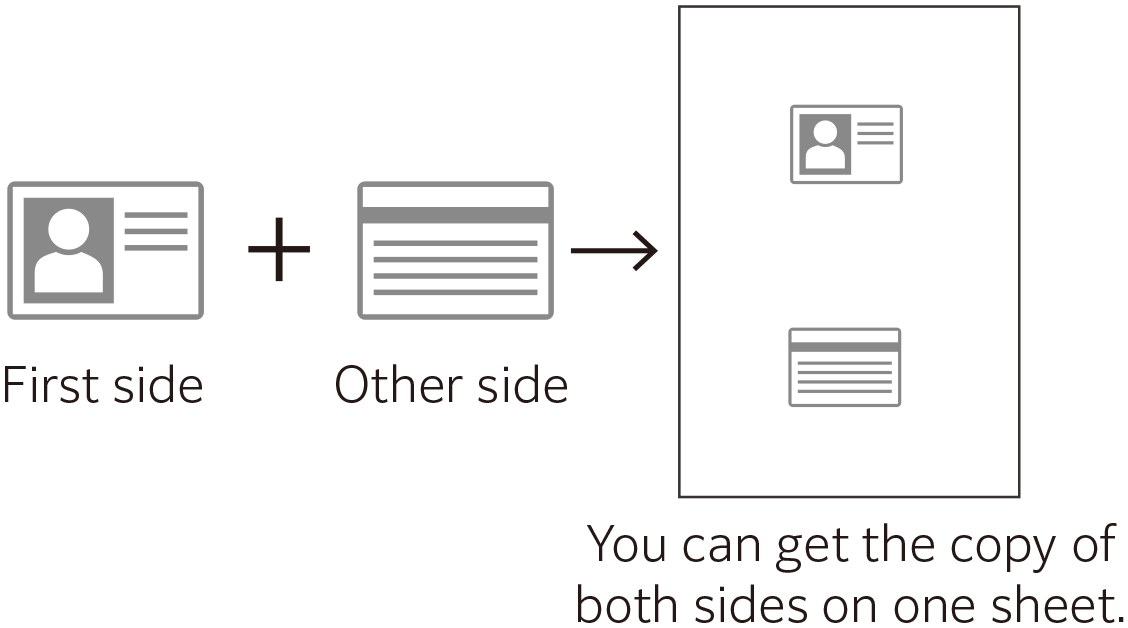
- The machine features 5.0 inch* intuitive colour touch panel that allows you to swipe through the menu with ease.
- * For Apeos 4620 SX. 3.5 inch for Apeos 4620 SZ.
- To start the operation, simply touch the colour touch panel. When you finish the operation, the display on the panel automatically turns off. Easy to use and energy saving.
- Simply select the output point (front or back output tray) that matches the type of paper to be used.
- The machine adopts a straight paper path, which produces face-up print output. Minimal curling when using thick paper.

- Responds to your high-volume printing needs with high durability (Machine life up to 300,000 pages).
- Secure Print function enables you, and only you to print and access your own output on-demand. The Secure Function Lock feature means that you can control who accesses & uses the various functions of the machine to copy, scan or fax. Page limits can be set to help you manage costs.
- Limit user access through the utilisation of LDAP or Windows Active Directory.
- Impose restrictions on usage of device functions with Secure Function Lock and Setting Lock.
- Ensure device integrity with runtime intrusion detection, Secure Boot, firmware with digital signatures, and end-to-end encrypted connections.
- Easy Front Access: Access print output and replace consumables (such as toner and paper) quickly, simply and cleanly from the front of the machine.
- Automatic Document Feeder:
Quickly scan, copy and fax one or two-sided, and multiple-page documents. Also Flatbed is convenient to scan thick documents such as books. - USB Port:
Use your own USB flash drive to save scans or print directly from the USB port. - Bypass Tray (100 sheets):
Capable of handling different types & sizes of paper, envelopes, labels, and post cards. - Standard Tray (250 sheets):
This tray is for standard users. Various types & sizes of paper can be used. - 520 Sheet Feeder*1:
Even if users want to print high-volume documents, the machine can respond to the needs with a maximum paper feeding capacity 1,390 sheets*2.
- Note: Paper feeding capacity is based on 80 gsm paper.
- *1: Optional. 250 Sheet Feeder and 520 Sheet Feeder are available. Up to two optional feeders can be added.
- *2: When two 520 Sheet Feeders are added.
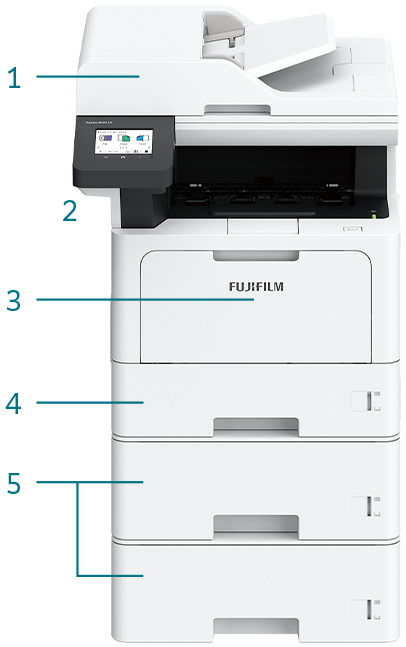
Brochure
Apeos 4620 SX / 4620 SZ Brochure
- File Size:
- 900.08 KB
- Document Type:
- Portable Document Format
You may download the PDF here
Apeos 4620 SX / 4620 SZ BrochureHow To Buy
Apeos 4620 SX / 4620 SZ
We make it easy for you to purchase products, supplies and services from us. Our extensive network of representatives can help you choose the right solutions for your business needs.
