CLAY WHITE
SAGE GREEN
ROSE PINK
Use the free downloadable instax mini Link™ App to easily print an image right from your Smartphone in only 15 seconds (film development time approximately 90 seconds)!
You can even print your favorite still from a video!

Use the App‘s in-built 3D AR effects to create unique, one-off images!
It's like having a photo studio in your pocket!
Even record video as you shoot!
First, slowly move your phone until it detects the floor.
Then tap the instax™ logo to set up instax AiR Studio™!
Set the scene! Choose your 'Back', 'Décor' and 'Effect' options to create the perfect environment.
Mix & Match effects however you'd like, then hit print!
Take photos at 3-second intervals and recreate the photobooth experience!

Test your compatibility with friends and watch the results appear on your print!
Choose fun frame designs to add to your photo.
Share your images on Social Media!
Give your prints a more stylish look and combine all your favorite photos together!
Tilt the printer to zoom in or out!

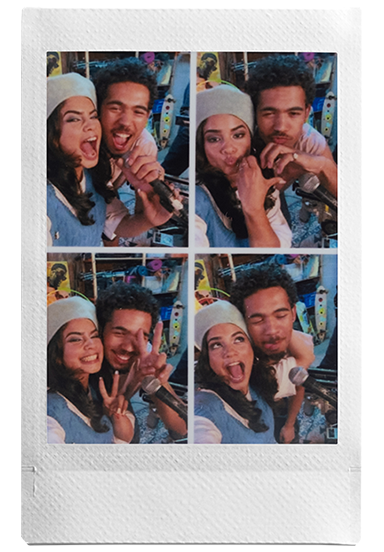
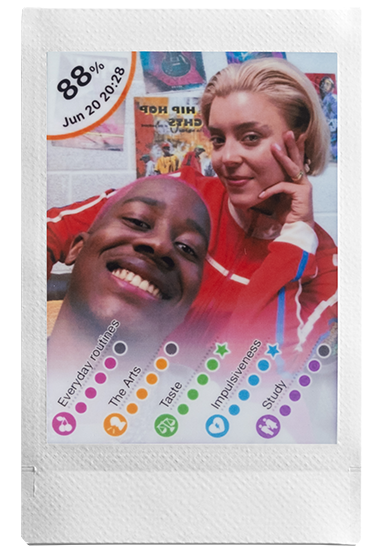

![[logo] instax™ App](https://asset.fujifilm.com/www/mx/files/2025-10/e9a74de0c7a50cecfea05565ea5a99e1/icn_minilink2_ov_01.jpg)
- * Apple and the Apple logo are trademarks of Apple Inc., registered in the U.S. and other countries and regions. App Store is a service mark of Apple Inc.
- * Google Play and the Google Play logo are trademarks of Google LLC.
![[logo] instax™ App for Nintendo Switch](https://asset.fujifilm.com/www/mx/files/2025-10/747db4450002a784718d6e864ef1d476/icn_instaxminilink2_overview_02.png)
- * Apple and the Apple logo are trademarks of Apple Inc., registered in the U.S. and other countries. App Store is a service mark of Apple Inc.
- * Google Play and the Google Play logo are trademarks of Google LLC.










![[logo] Apple App Store](https://asset.fujifilm.com/www/mx/files/2025-10/376bf9abb2ba1c1fb167ea12e6e83989/btn_instaxminilink_overview_01.jpg)
![[logo] Google Play App](https://asset.fujifilm.com/www/mx/files/2025-10/47f3dba175716f7babfcf64f545bca39/btn_instaxminilink_overview_02.jpg)
![[logo] Apple App Store](https://asset.fujifilm.com/www/mx/files/2025-10/dcb8981c46a0d697892838afa6ad1b7a/btn_instax_app_01.jpg)
![[logo] Google Play App](https://asset.fujifilm.com/www/mx/files/2025-10/637ec7c565997606a9806d55af46f9df/btn_instax_app_02.jpg)