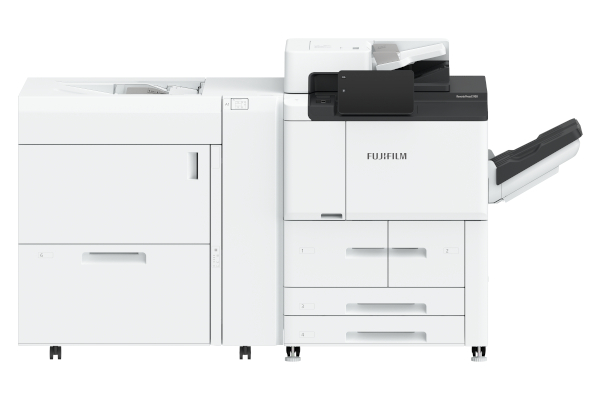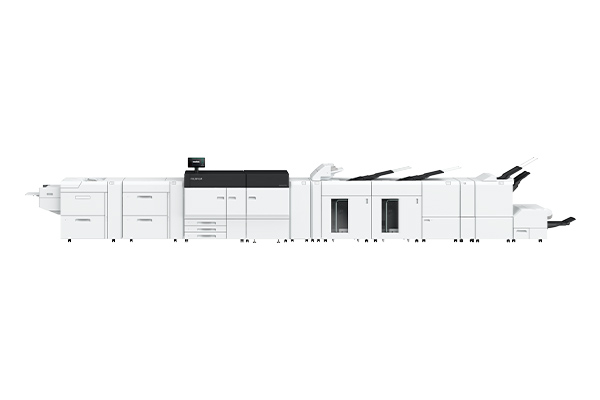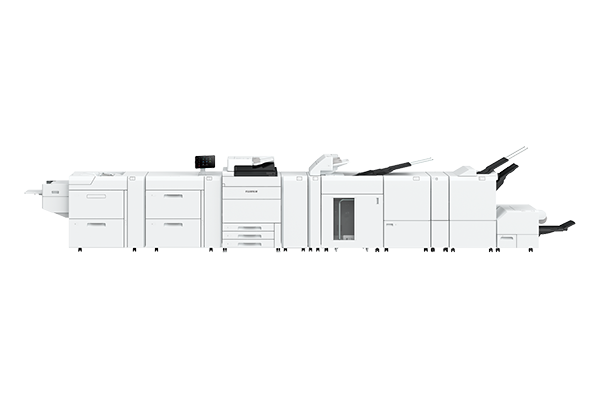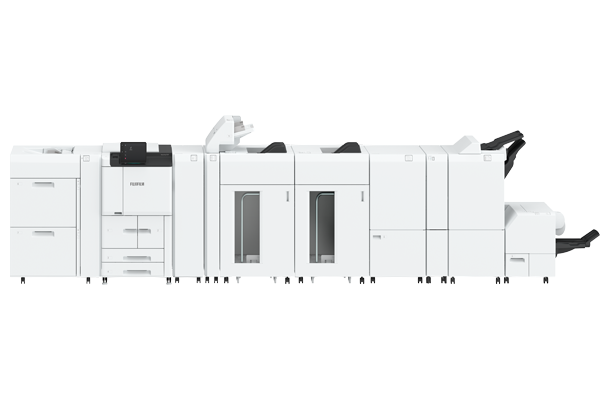-
Outstanding print speed of 136 ppm*1.
-
High Capacity Feeders and High Capacity Stacker make continuous mass printing possible.
-
Offering the latest finisher lineup. Cover insertion, three-sided trim, and Saddle stapled booklet with Square Back supported.
-
Simple Image Quality Adjustment (SIQA) makes alignment adjustment easy.
-
Equipped with various copy and scan functions useful for office operation.
-
*1 A4 LEF, Revoria Press E1136.