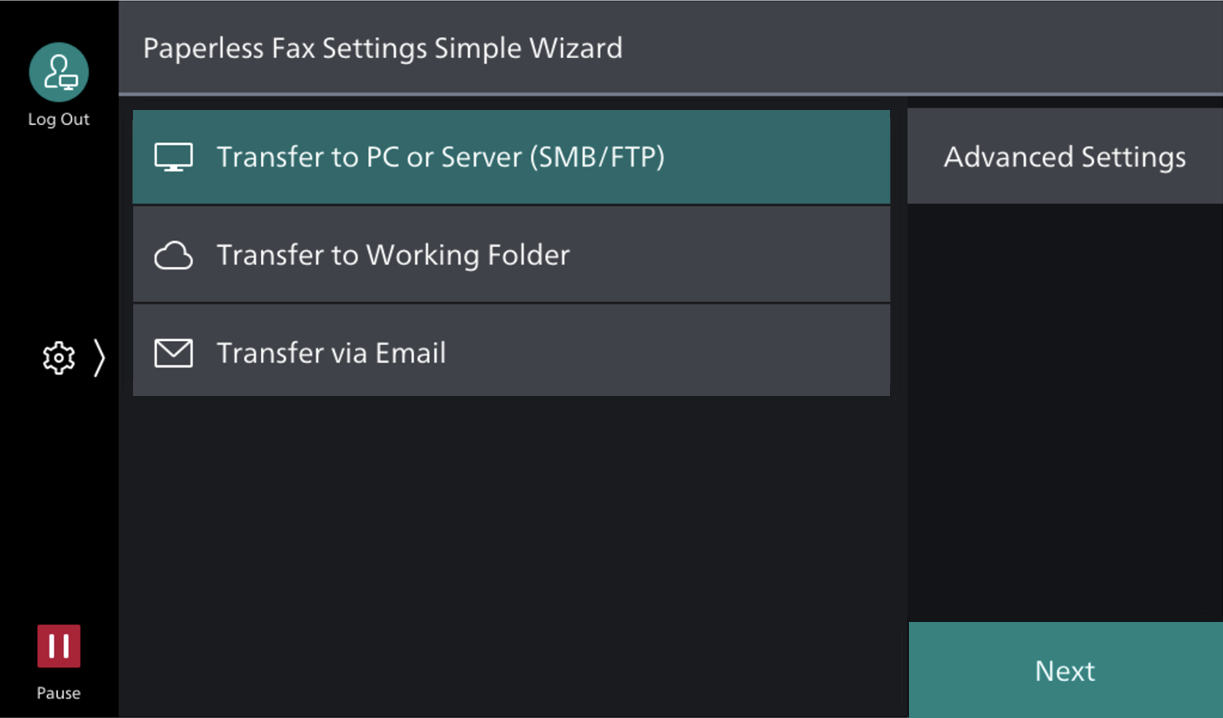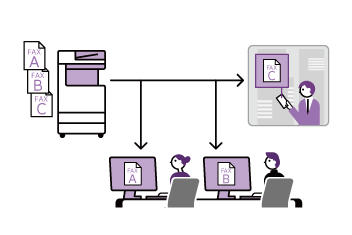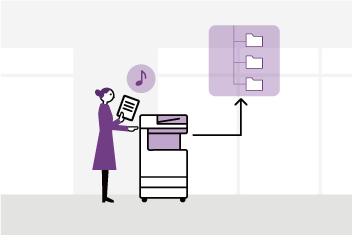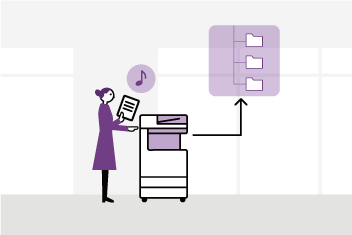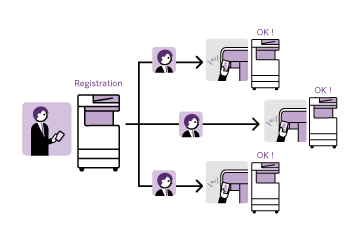"Paperless Fax Delivery" is a paid add-on application that automatically prints incoming faxes, storing them in the incoming folder, transferring them to the destination, and sorting them. (Installation by a customer engineer is required.)
Paperless Fax Delivery allows you to forward fax documents to a server or shared folder, or send them as email attachments, without printing them. When forwarding, you can sort documents by receiving information such as the fax number or the date they were received. You can save documents in PDF, DocuWorks, or TIFF format.
Since you can save documents without printing them on paper, you can save resources and reduce the risk of information leaks. A folder is automatically created at the forwarding destination, eliminating the need to sort documents and making them easier to search. You can also respond to forgotten documents or other problems by receiving a notification of the forwarding results by email.
You can set transfer destination for incoming faxes to be transferred for each telephone line. You can set up to three lines, two destinations per line and also have the option to specify whether to print faxes.
Either of the following can be specified for the destination.
- Shared folder (SMB transfer)
- FTP server
- Working Folder*
- Attached to e-mails
- * A cloud-based service provided by FUJIFILM Business Innovation. To use Working Folder, contract is additionally necessary.
You can automatically sort incoming faxes into the destination folder by fax number, by received date, or by each user. You can also sort junk (spam) faxes into a different folder.
Also, you can configure the schedule such as changing the destination folders by received time or day of week according to your work style.
You can configure different sorting settings for a specific period or time period. This setting is referred to as "Exception setting".
For example, you can set an exception so that the destinations to be transferred are changed during summer vacation and the year-end through New Year holidays, or so that incoming faxes are not printed on holidays and at night. Also, you can set exception for holidays or a specific day, or switch to exception manually. Setting an exception allows for more flexible operations.
If you configure the address book of your Multifunction Printer, you can automatically add the address book registration name to the save destination folder name and file name of fax documents.
The administrator can easily complete the initial settings in four steps by using the Paperless Fax Settings Simple Wizard.
- Select a line.
- Specify a destination where incoming faxes are transferred.
- Select a saving format of received documents.
- Specify [Swich Paperless Fax Operation].
If an FTP or SMB server is registered in the multifunction device's address book, you can select it from [Address Book].